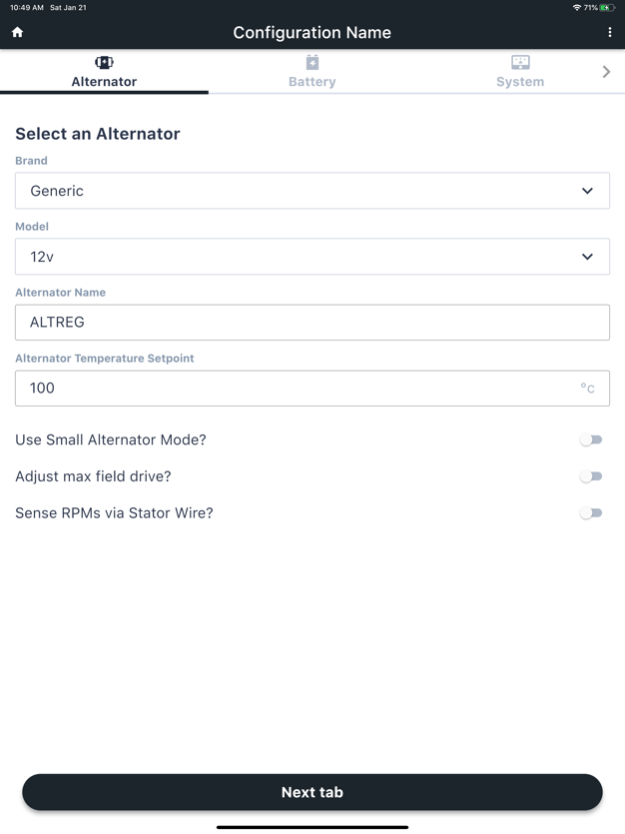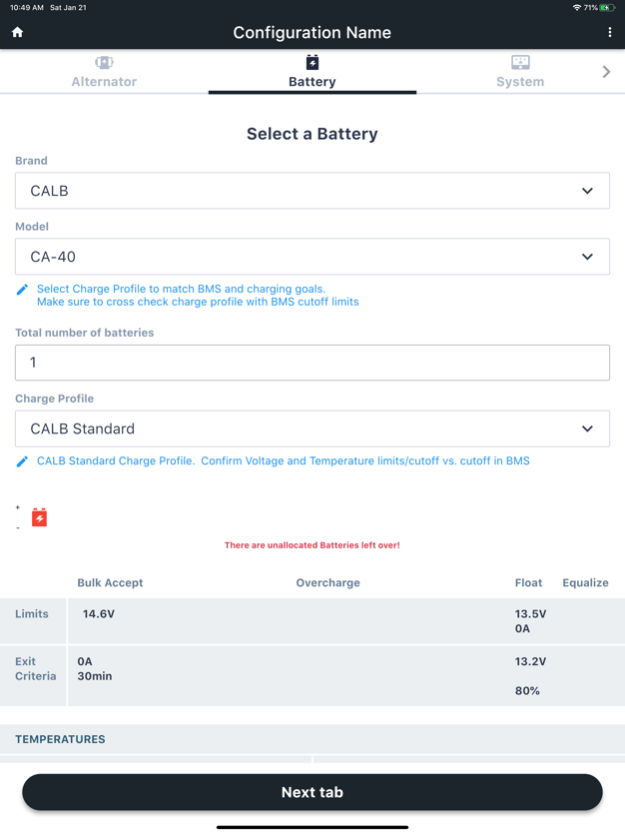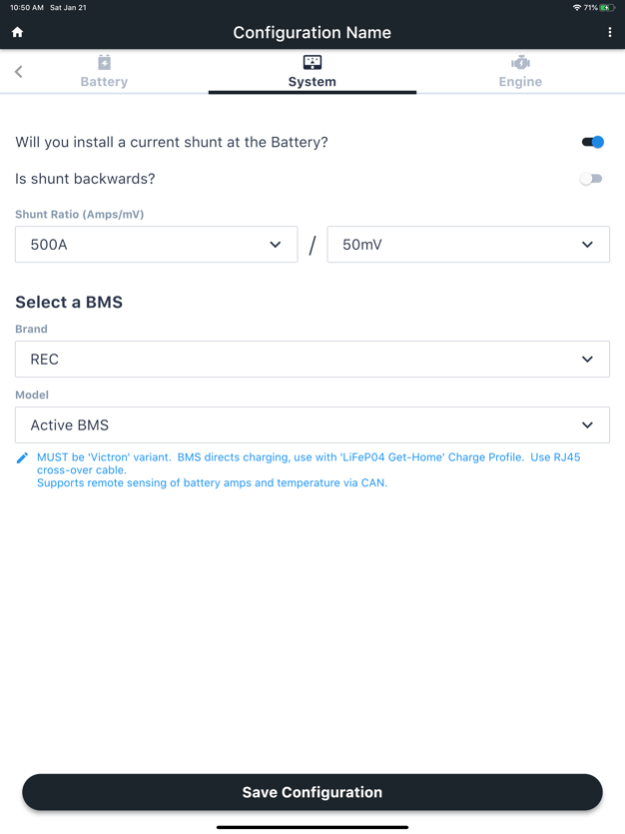Wakespeed 1.8.0
Continue to app
Free Version
Publisher Description
The Wakespeed App allows for simple and reliable configuration of your Wakespeed Offshore WS500 Advanced Regulator. Wakespeed has built in 100's of pre-defined, manufacturer recommended configuration parameters for batteries, alternators, and BMS's; select the brand and models you are using from three easy-to navigate screens to create a customized configuration for your regulator -- just pick-n-go.
'Expert Mode' allows the configuration to be further refined and customized, including adjusting the Charge Profile and accessing some of the more advanced WS500 options and capabilities.
Once you have created your configuration it may be saved for later retrieval, shared via the built in 'share' tools (Email, messaging, etc), or sent to your WS500 Alternator Regulator. To program your WS500 regulator 'share' your configuration with a Windows based PC and use the Wakespeed "Universal Configuration Utility" (downloadable at http://www.wakespeed.com/technical ) and a USB cable. This can even be done before the WS500 is installed. Alternatively you can share the configuration to an Android based phone for direct transfer.
Key features include:
· 100's of pre-defined Alternators, Batteries, and BMS's built in.
· Simple 'pick from the list' approach to create a reliable and optimized configuration for your install
· Save and retrieve configurations for later use.
· Share configurations with others using built-in share tools
· Import configurations which have been shared with you for use, modification, and/or sending to your regulator.
· Share the configuration for later transfer using a Windows based transfer tool.
· Advanced 'Expert Mode' allows for modification of pre-defined values, as well as access to WS500 advanced features.
For more information on this application, supporting tools, as well as the WS500 Advanced Alternator Regulator, visit http://www.wakespeed.com
Email: support@wakespeed.com if you have any questions or need technical support.
Oct 27, 2023
Version 1.8.0
The latest Version 1.8 of the Wakespeed Configuration and Monitoring Utility App supports new features in the WS500 Firmware v2.5.1 for enabling remote sensing of battery current and the option to detect temperature via a Victron Energy SmartShunt device. Version 1.8’s additions and modifications also address correspondence inconsistencies with the alternator data table within the application.
About Wakespeed
Wakespeed is a free app for iOS published in the System Maintenance list of apps, part of System Utilities.
The company that develops Wakespeed is Dragonfly Energy Corp.. The latest version released by its developer is 1.8.0.
To install Wakespeed on your iOS device, just click the green Continue To App button above to start the installation process. The app is listed on our website since 2023-10-27 and was downloaded 2 times. We have already checked if the download link is safe, however for your own protection we recommend that you scan the downloaded app with your antivirus. Your antivirus may detect the Wakespeed as malware if the download link is broken.
How to install Wakespeed on your iOS device:
- Click on the Continue To App button on our website. This will redirect you to the App Store.
- Once the Wakespeed is shown in the iTunes listing of your iOS device, you can start its download and installation. Tap on the GET button to the right of the app to start downloading it.
- If you are not logged-in the iOS appstore app, you'll be prompted for your your Apple ID and/or password.
- After Wakespeed is downloaded, you'll see an INSTALL button to the right. Tap on it to start the actual installation of the iOS app.
- Once installation is finished you can tap on the OPEN button to start it. Its icon will also be added to your device home screen.